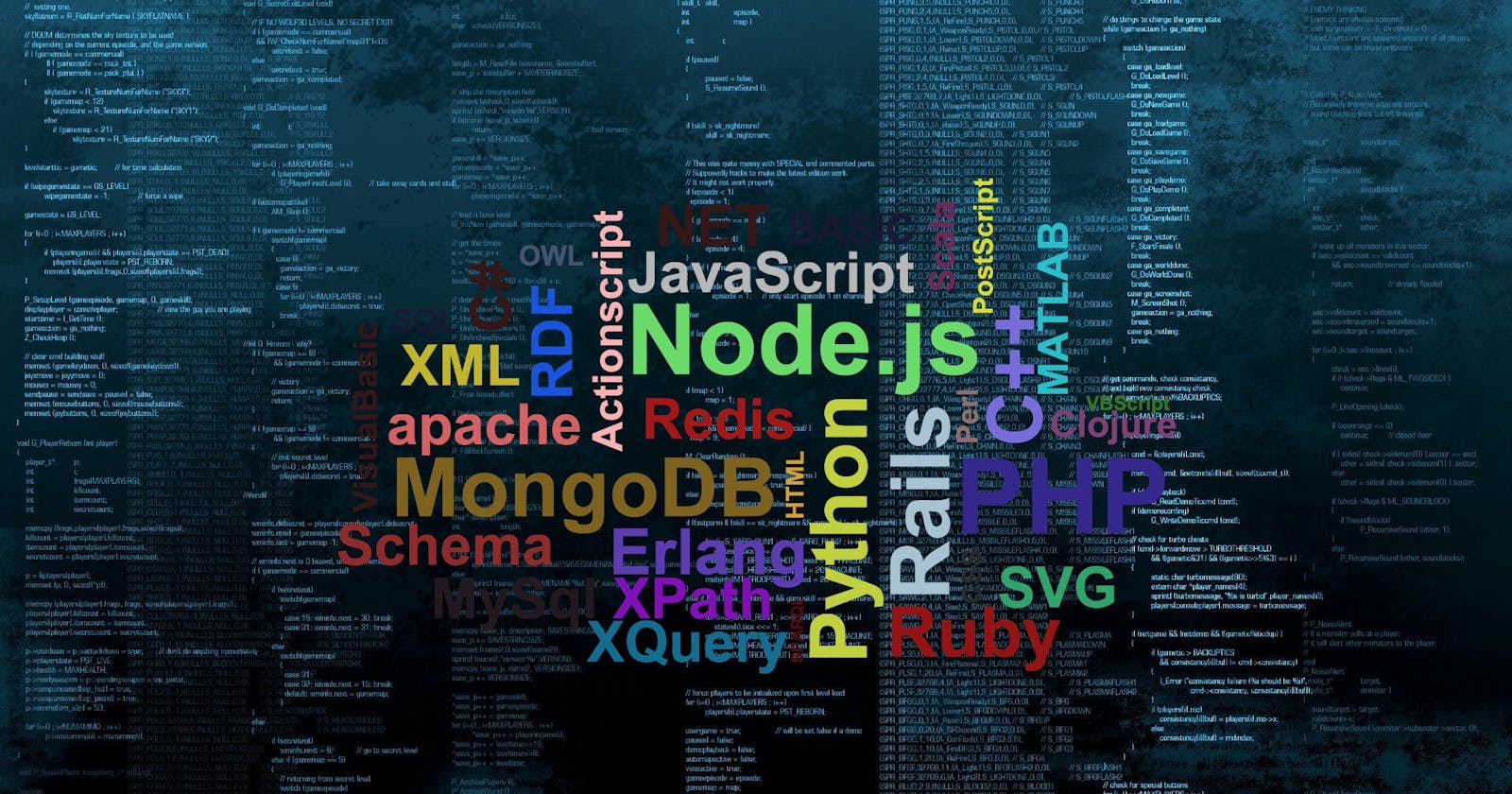Table of contents
- Introduction
- Software
- Finding Mike Smith
- Phonebook Algorithm
- Pseudocode
- Programming Constructs
- C
- C++
- Python
- Other Programming Language
- Introducing Scratch
- hello, world in Scratch
- Scratch Interface
- Sounds
- Loops
- Animation
- Breaking Down Problems
- pet the cat
- don’t pet the cat
- counting sheep
- cough0
- cough1
- cough2
- Threads
- Events
- Closing Thoughts
Introduction
- David plays a game called Oscartime that was the first Scratch program he created
- Scratch is a graphical programming language created by MIT’s Lifelong Kindergarten Group
- The language not only helps get kids excited about programming, but it’s also very instructive
Software
- Programing is ultimately about making software
- Software is what runs on our hardware
- Could run on a desktop, or phone, etc.
- Software is what runs on our hardware
Finding Mike Smith
- Code is just a technical implementation of algorithms
- Algorithms are step by step instructions for solving problems
- Consider a phonebook full of thousands of names and phone numbers
- How do we lookup someone like Mike Smith?
- We could start at the first page, move to the next, and so on until we find him
- This is a correct algorithm, as we will find Mike Smith eventually
- However, it’s inefficient
- We could start at the first page and count by 2s
- I would find Mike Smith twice as quickly
- However, this alone is not correct as we could miss Mike Smith if his name is sandwiched between two pages
- We could fix this by checking the previous page if we go past where Mike Smith should be
- We could start at the first page, move to the next, and so on until we find him
- More likely, we’d probably go to the middle of the phonebook and find ourselves in the “M” section
- As Smith is after M, he must be in the latter (right) half of the book
- We can ignore the other half
- After removing the other half, we are left with half of the book, representing the same problem we started with fundamentally
- We can keep repeating this process until we’re down to one page with Mike’s number on it
- This leverages the fact that the book is sorted alphabetically
- We are deviding and conquering
- 1000 pages → 500 pages → 250 pages → 125 pages…
- As Smith is after M, he must be in the latter (right) half of the book
Phonebook Algorithm
1 pick up phone book
2 open to middle of phone book
3 look at names
4 if Smith is among names
5 call Mike
6 else if Smith is earlier in book
7 open to middle of left half of book
8 go back to step 3
9 else if Smith is later in book
10 open to middle of right half of book
11 go back to step 3
12 else
13 quit
Pseudocode
- This example algorithm is code, not written in a programming language, but rather English
- This is called Pseudocode
- Code-like syntax written in English
- Numbered lines to maintain order and reference lines
pick up,open to,look at,call,open, andgo backare functionsif,if else, andelseare conditionsSmith is among names,Smith is earlier in book, andSmith is later in bookare Boolean expressions- Can be either true or false
- If these are true, the indented code below is executed
- Both line 8 and 11 say to go back to step 3
- This creates a loop
- Doing the sane thing again and again
- This creates a loop
Programming Constructs
- These constructs of loops, Boolean expressions, functions, and conditions as well as others such as variables, threads, events, and more are common across all programming languages
C
- C is one of the oldest programming languages that someone might still write in
#include <stdio.h>
int main(void)
{
printf("hello, world/n");
}
- Some of this syntax may look cryptic, but you can likely guess what it does
- It prints “hello, world” to the screen
- The other details can be learned
- Just like with written human languages that are foreign, you just haven’t learned the patterns yet
- Many programming languages have similarities, so it becomes easier to learn new ones with knowledge under your belt
- Ultimately, programming is about writhing software to control hardware to solve a problem
- However, computers only understand binary (0’s and 1’s)
- Source code what we humans write and it can be converted into machine code (0’s and 1’s)
- This is achieved by using a program called a compiler
- This allows a human to write the code and a machine to read and run it
- Source code what we humans write and it can be converted into machine code (0’s and 1’s)
C++
#include <iostream>
int main()
{
std::out << "hello, world" << std::endl;
}
- This program written in C++ still prints “hello, world”
- Many programming languages do the same things differently
- We can solve the same problem using any different number of languages
- It could be easier to use one programming language for a specific problem
- Different languages were invented to tackle different kinds of problems
Python
print("Hello, World!")
- Straightforwardly, this prints “hello, world”
Python is a different type of language as you don’t type source code and manually convert it into machine code
A special program called an interpreter converts the source code into an intermediate language called byte code
Which is not machine code (0’s and 1’s)
2 0 LOAD_GLOBAL 0 (print) 3 LOAD_CONST 1 ('hello, world') 6 CALL_FUNCTION 1 (1 positional, 0 keyword pair) 9 POP_TOP 10 LOAD_CONST 0 (None) 13 RETURN_VALUE
The interpreter reads this one line at a time
- The takeaway from this is that there different ways of doing the same thing in many different languages
- And languages get used in different ways!
- Sometimes you need to compile code, sometimes you need to interpret code
- At the end of the day, the consumer interacts with the software in the same way
- They don’t need to know what language it’s written in as long is it run on their computer
- Programs are often packaged differently for different operating systems
- They don’t need to know what language it’s written in as long is it run on their computer
Other Programming Language
- Java
class Hello
{
public static void main(String [] args)
{
System.out.println("hello, world");
}
}
- Ruby
put "hello, world"
- Lisp
put "hello, world"
- JavaScript
console.log("hello, world")
Introducing Scratch
- Each of these languages have a lot more features, but they have commonalities
- Functions, loops, conditions, Boolean expressions, variables, threads, etc.
- To focus on these ideas in a graphical manner, we’ll explore Scratch
- In the earlier Oscartime example, trash was moving down the screen
- A screen is just a grid of pixels
- To make animation, we move an image on it slightly
- If done quickly, it looks like movement
- To make the trash stop at the bottom of the screen, we use some Boolean expression and condition
- “If you’re touching the bottom of the screen, stop moving”
- Or “Only if you’re not touching the bottom of the screen, keep moving”
- When trash is put in the can, the lid lifts and Oscar counts the pieces of trash disposed of
- The sprite for Oscar is using a variable
- Initialized (set initially) to 0
- Increments (adds 1 to the variable) for each piece of trash
- A condition is also used here
- “If a piece of trash is added, then increment the variable for trash pieces”
- The sprite for Oscar is using a variable
- The music was playing in some kind of loop
- Even though this program is complex enough to take 8 hours to make, it’s ultimately built with the same fundamental building blocks of conditions, loops, etc.
hello, world in Scratch

This is how we say “hello, world” in Scratch
By default, a graphical cat will preform this code
- Can change the cat into other things
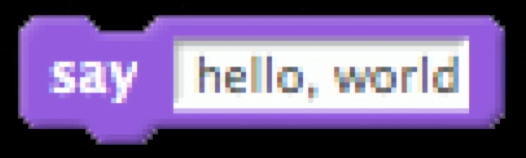
This is the function for say
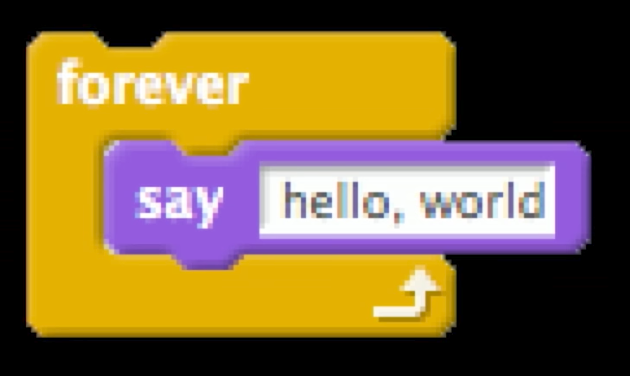
This says “hello, world” forever
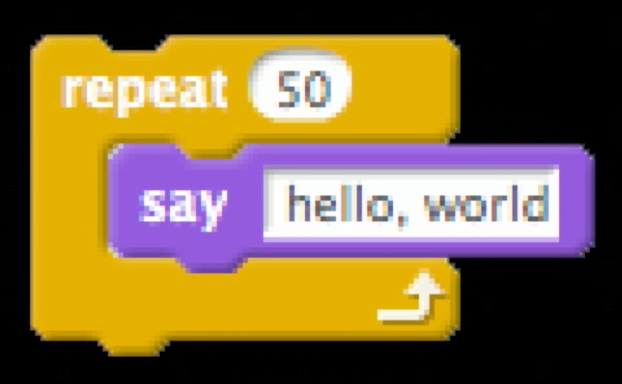
This says “hello, world” 50 times
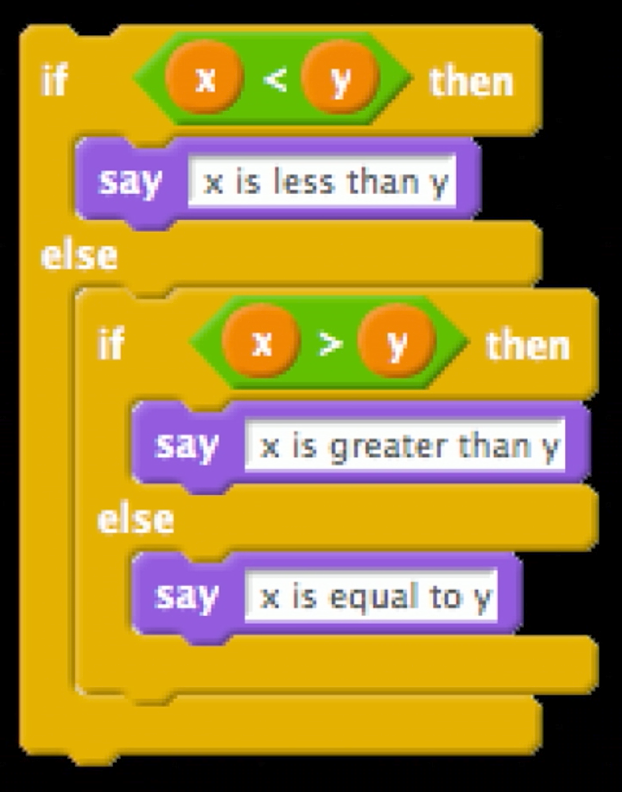
This is an example of how to specify things conditionally
- Scratch allow you to programing by piecing together puzzle pieces with shapes that imply what to do
- We can put an if else inside another if else
- The green blocks are Boolean Expressions
Scratch Interface
- Scratch is not only a language but a programming environment as well
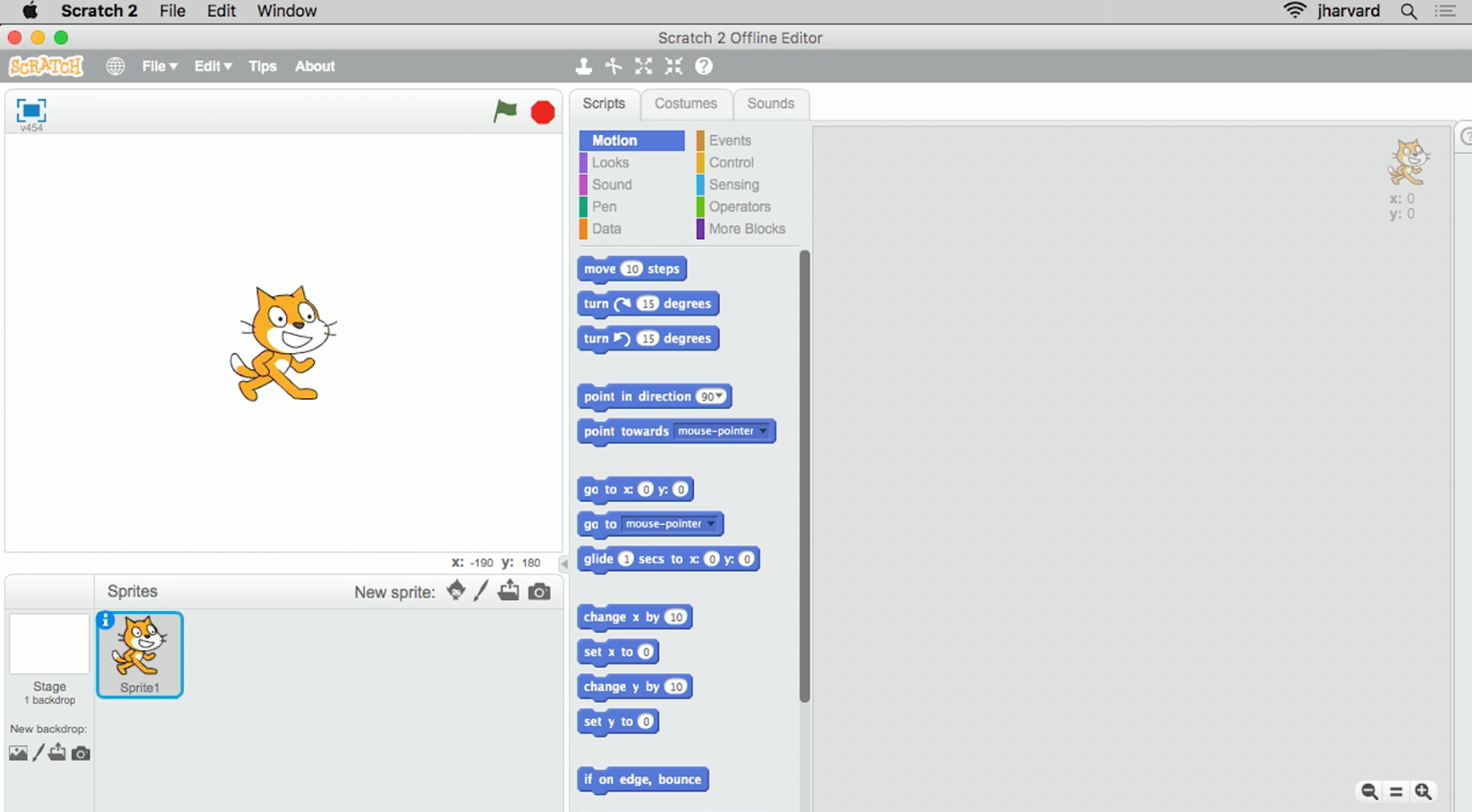
- On the left is Scratch the cat in a 2D world with height and width
- Can change background and more sprites to this world
- In the middle are palettes containing scripts
- Blue are motion blocks
- In the costumes tab we can change aesthetics
- The sounds tab can introduces sounds and multimedia
- The blank slate on the right is where we can drag and drop the puzzle pieces and connect them in order to instruct Scratch to do things
when green flag clickedis equivalent to the start of your program- The green flag button starts, the red stop sign button ends
- When we drag blocks together, the edge of the block glows white to signify they connect

- The hello, world Scratch program won’t stop until we click the red stop sign as we never told Scratch to stop in the script
Sounds
- We can also add sounds
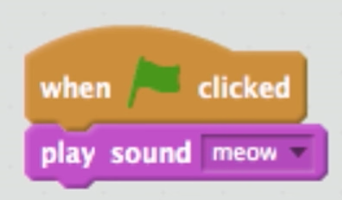
Loops
If we want Scratch to do something repeatedly, we can use loops
Can move the sound into a repeat block
The containing block will grow to fit

- This seems to only ply the meow once
The sound repeats so quickly they overlap
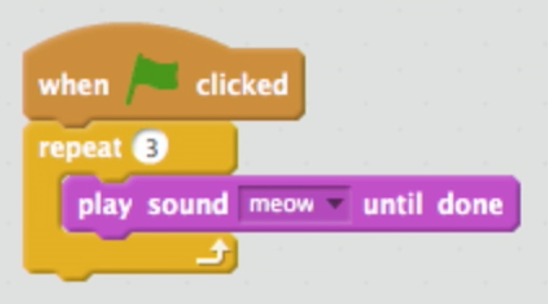
This one plays the sound until done before the next cycle in the loop
- This processes was an example of a common and frustrating experience when programming: bugs
Animation
- I want the cat to move back and forth forever

This moves the Scratch the cat forward (to the right) until he hits the edge
If we drag the cat back, he’ll keep moving forward
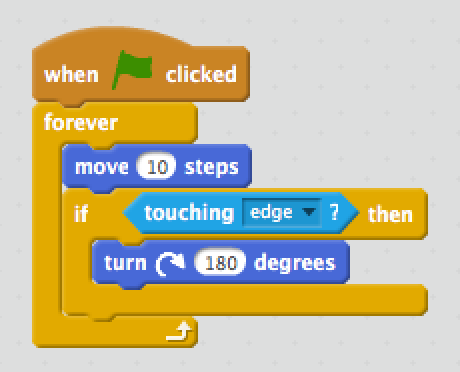
Scratch will now rotate 180° if touching the edge of the screen
- But scratch is flipping upside down (literally rotating 180°)
- Another bug!
- But scratch is flipping upside down (literally rotating 180°)
- We can record custom sounds under the sounds tab and add it
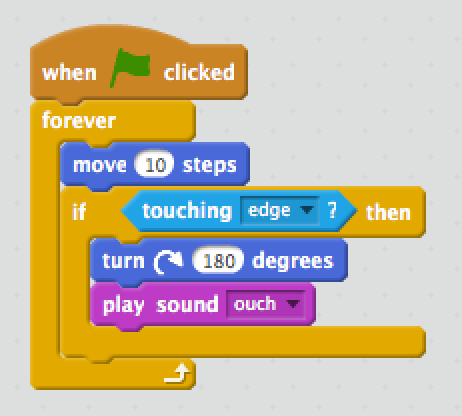
Breaking Down Problems
- Its much easier to write complex programs if you start out by breaking them down into their component parts
- Consider individual milestones for yourself
- Even companies like MS didn’t create Word in a day
- Software developers make one small feature at a time
- Eventually, this becomes millions of lines of code
pet the cat
Reading and understanding code is another side of software development
Teams need to do this to collaborate
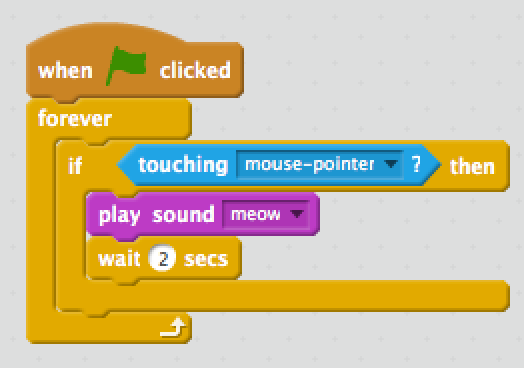
When this program starts, nothing happens until the mouse pointer touches the cat, in which the cat meows
don’t pet the cat
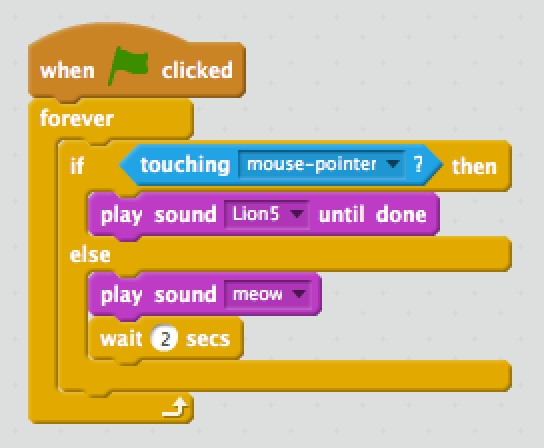
- This script has an
if else - Will play a lion’s roar if the mouse pointer touches the cat, but will meow and wait 2 seconds if not
counting sheep
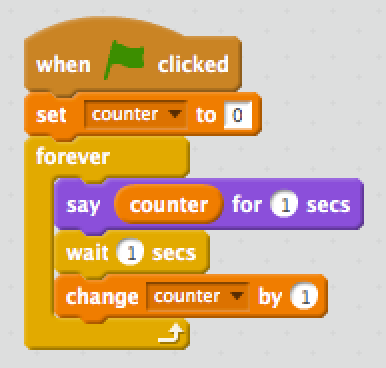
- This first sets a variable called
counterto 0 - It will forever say counter for 1 second, wait one second, then increment the counter
- Ultimately, this will count forever
cough0
We can create our own puzzle pieces
- We can do this in most programming languages
- Where we create functions
In scratch we can utilize the functionality of existing puzzle pieces
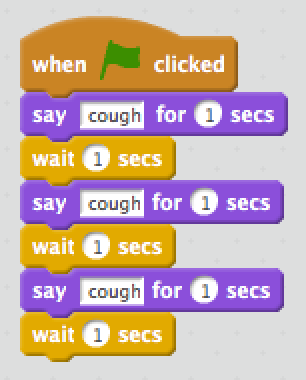
- We can do this in most programming languages
There is an opportunity for better design here
- IT looks like we’ve copied and pasted puzzle pieces
cough1
- We can improve this with loops
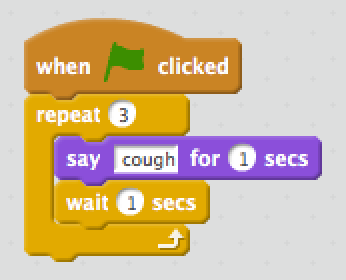
- Better design as we can change what the cat is saying or the wait time in one place
cough2
What if I just want a puzzle piece to make any sprite cough?
Gain the ability to share the functionality to use elsewhere
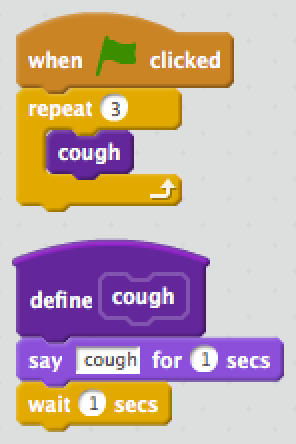
We’ve defined a new block called
cough- We repeat
cough3 times, abstracting away the complexity
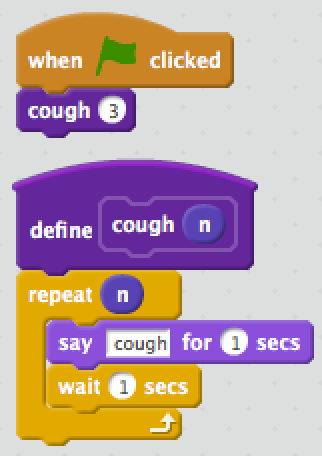
- We repeat
We can go even further by passing in a value to your custom block
- This value is called an argument or parameter
- For example, the say block takes in an argument of “hello, world” or some other phrase
- This value is called an argument or parameter
- Whatever the user passed into
coughwill replace n! - The evolution of this program is an example of what it’s like to program and solve problems
- There were opportunities to improve from a correct yet poor design
- To be good at programming is to be able to notice opportunities like this
Threads
In Scratch, we can have multiple sprites, each with their own scripts
Two things will happen simultaneously, called threads
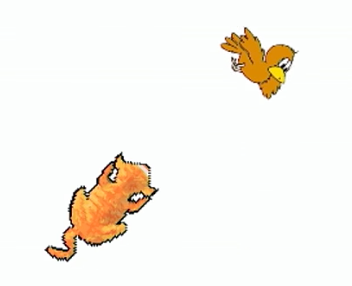
This program has a cat chasing a bird
Here’s what guides the bird:
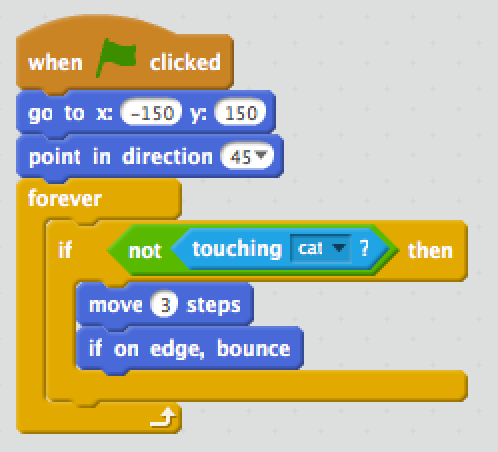
- Location in the world can be addressed with coordinates
- Will keep moving around if not touching the cat
Here’s what guides the cat:
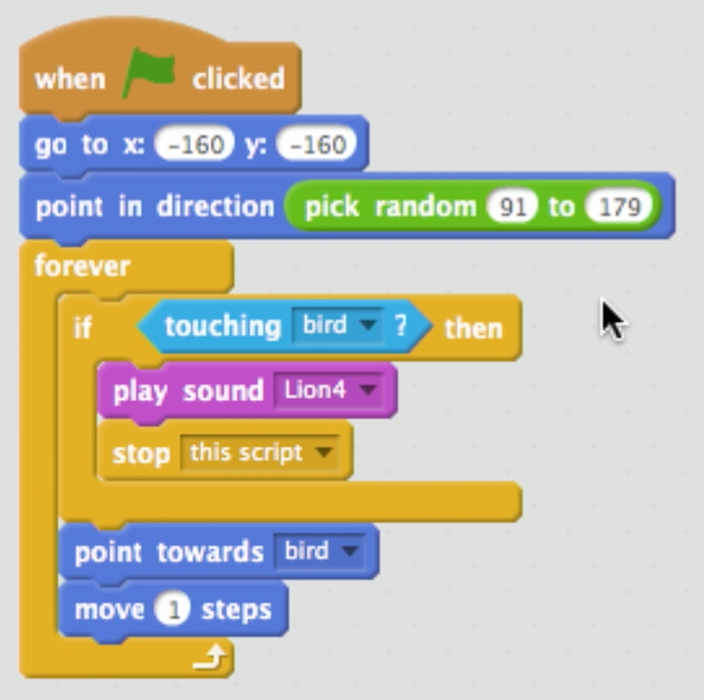
- The cat will point in a random direction
- Forever checks if touching the bird and moves towards the bird
- If touching the bird, a lion’s roar will play and the script will stop
- If we increase the movement speed of the bird to 6 steps, it still gets caught
- If we increase the movement speed of the cat to 10 steps, the bird stands no chance!
Events
- A computer can do multiple things at a time due to multithreading
- Now that computers have multiple cores, they can literally do two things at once
- However, computers are so fast that even if two things are technically not happening at the same time, we can’t notice the difference
- These threads can also intercommunicate in Scratch with events
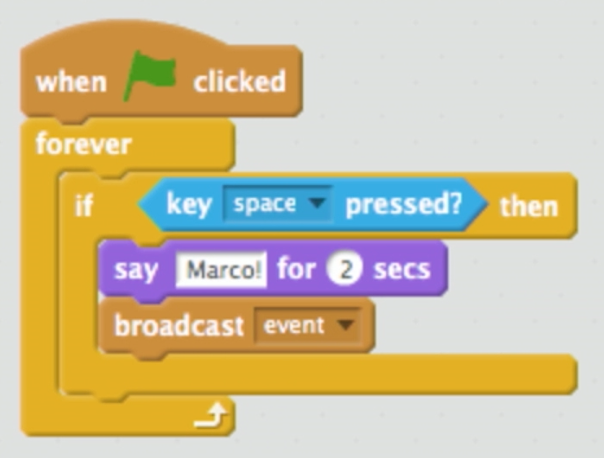
This sprite (an orange puppet) will forever check for the spacebar being pressed
If this happens, the sprite will say “Marco!” for 2 seconds and broadcast
eventEvents are messages only the computer can hear
- If another sprite is configured to listed for
eventit can respond
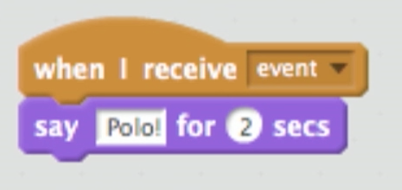
- If another sprite is configured to listed for
This sprite will say “Polo!” for 2 seconds if it hears
event

- When the green flag is clicked, the orange puppet will wait for the spacebar and then tell the other sprite when to say “Polo!”
- This idea allows two sprites to interact in such a way that one sprite does something only if the other does something first
Closing Thoughts
- Programmers in the real world don’t typically program by dragging and dropping code blocks
- They write textural lines of code (C, Java, Python, etc.)
- However, the ideas are fundamentally identical
- Scratch gets rid of the syntactical distractions
- Understanding functions, loops, conditions, variables, etc. provides a fundamental understanding of what it’s like to program
- We focused on imperative or procedural programming, but other types of programming exist as well
- Object oriented programming
- Functional programming
- Even in all these different ways of programming, we are still utilizing the same basic building blocks we’ve explored in Scratch
- We can assemble these building blocks to solve problems
- Oscartime was a complex game
- Zooming in, we see these basic concepts
- Forever loops make the trash fall, an if conditions to raise the lid of the trash, etc.
- Zooming in, we see these basic concepts
- There are many more languages out there
- https://en.wikipedia.org/wiki/List_of_programming_languages
- There tend to be trends in the industry
- A programmer typically has one or a few languages that the reach for to tackle a problem
- Good to introduce yourself to new languages
- They are easier to learn than spoken or written languages as the ideas persist